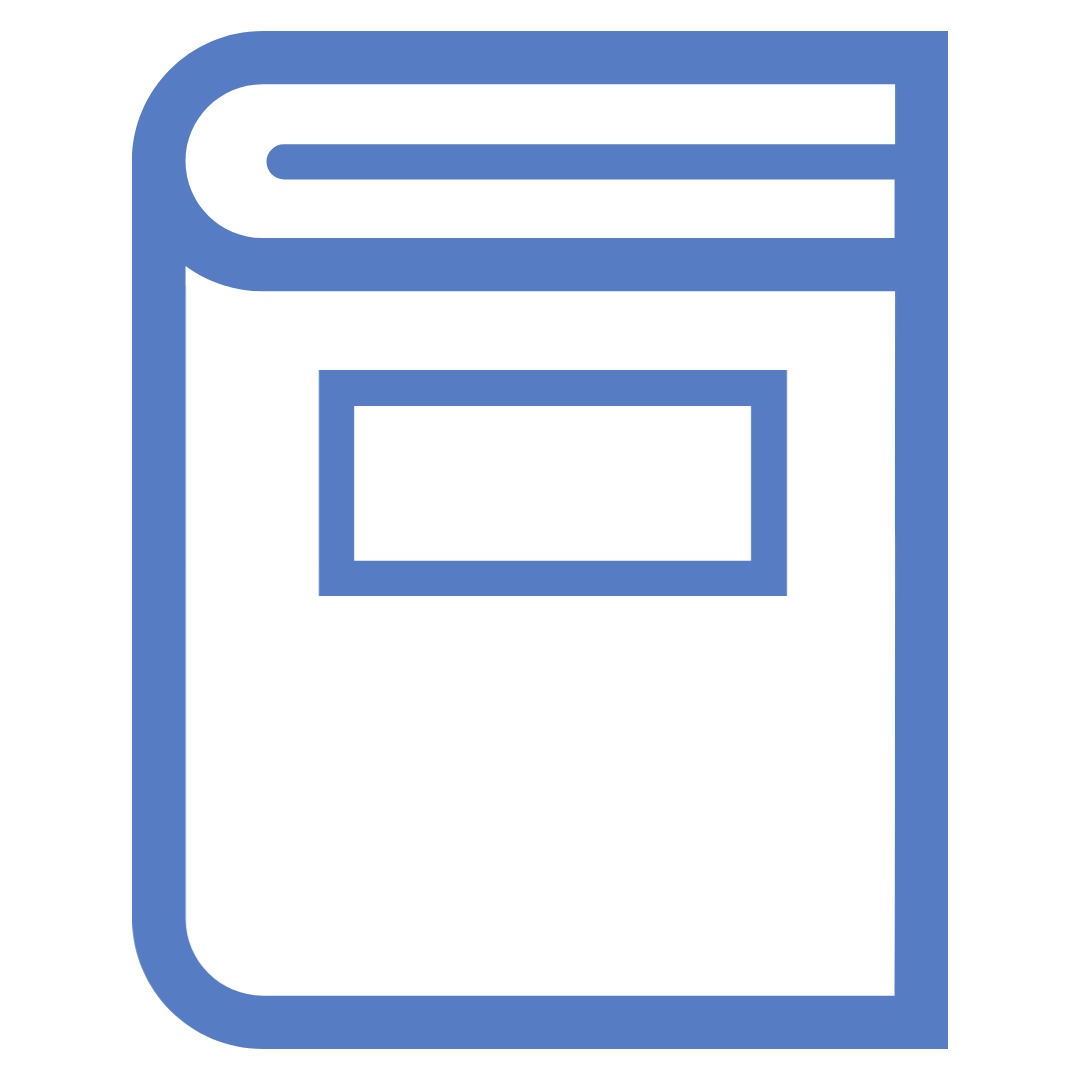
If you have the details of the eBook you need:
If you're accessing this eBook through your Readings and Resources list from your subject site:
To access books in this collection you need to create a personal Bookshelf account.
To create your Bookshelf account, when prompted:
Once you have your personal Bookshelf and you open an eBook, you are effectively creating a 2-hour digital loan of the book in the online reader.
Within the eBook, you can:

To make sure you get what you need and enable others to access VitalSource eBooks we recommend you follow these steps:

You can download sections of the book, in PDF format, for offline use.
There may be a limit to the number of pages you can download, and for some titles there is a limit to how many pages of the allowance you can print at a time. These limits may differ between titles.
 VitalSource Bookshelf is compatible with the following programs:
VitalSource Bookshelf is compatible with the following programs:
Bookshelf online reading includes read aloud functionality. To open read aloud:
The controls allow you to:
Downloaded eBook files can be read using the tools suggested in our Screen reading resources for study guide.
Charles Sturt University acknowledges the traditional custodians of the lands on which its campuses are located, paying respect to Elders, both past and present, and extend that respect to all First Nations Peoples.
Charles Sturt University is an Australian University, TEQSA Provider Identification: PRV12018. CRICOS Provider: 00005F.
