
Charles Sturt has access to two collections of Cambridge University Press eBooks:
In terms of content, Cambridge Higher Education is a subset of Cambridge Core. In terms of functionality, the two collections have some similarities and some differences, including different interfaces and different arrangements for access. If you locate a Cambridge Higher Education textbook, your access will be via the Higher Education interface regardless of which collection you started in.
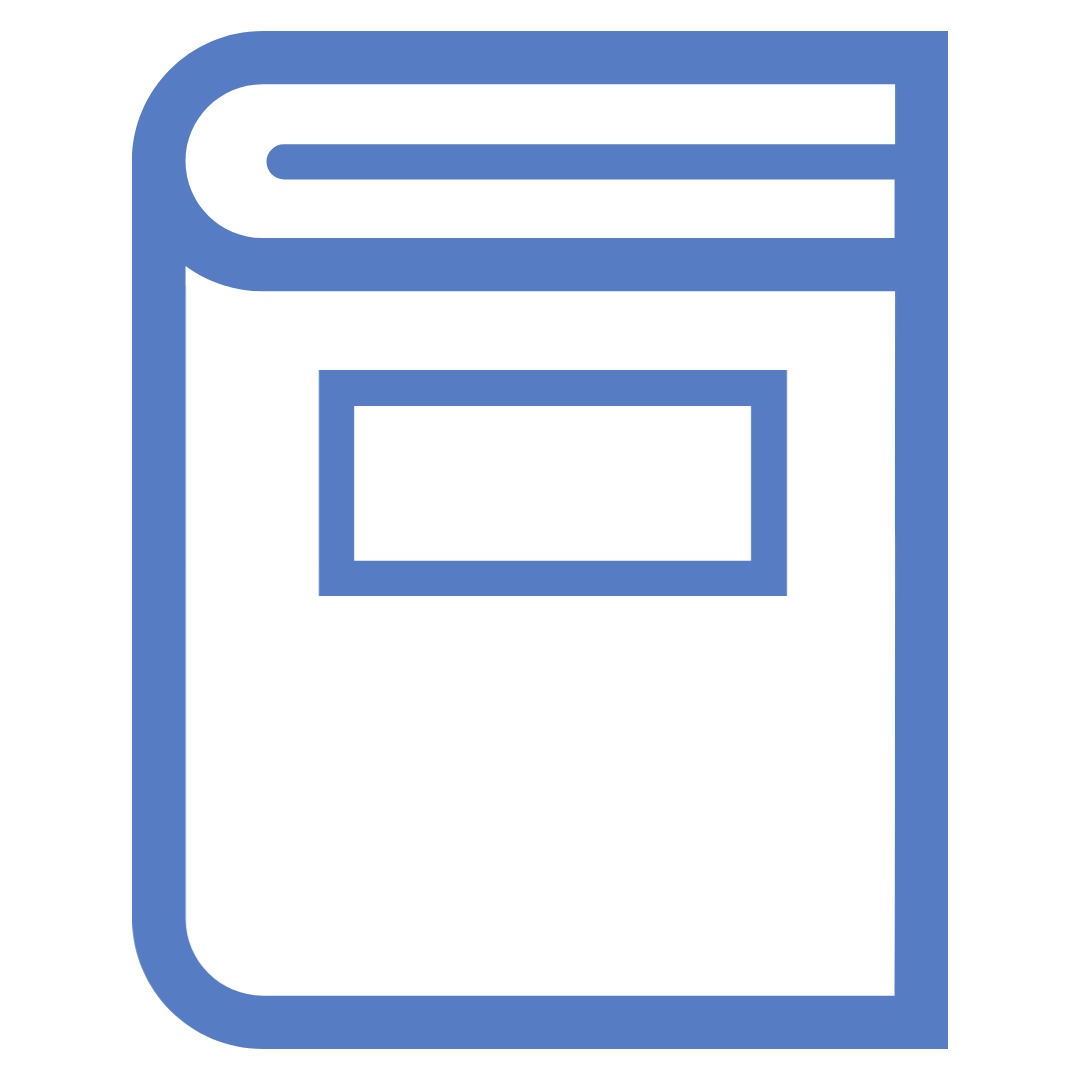
If you have found a Cambridge eBook via Primo Search, the full record will include a link to Cambridge Textbooks (i.e. Cambridge Higher Education) or to Cambridge Core. If you follow the prompts you should be taken to the home screen for the book.
If you have a link to a Cambridge eBook or book chapter in a reading list in your subject site, you can click on the View online link to be taken to the book or book chapter. It will most likely be a Cambridge textbook.
You can also search Cambridge Higher Education and Cambridge Core directly. This can be useful if you are looking for book-type material on a topic.
Charles Sturt does not have access to all eBook content in these collections, but there is an option to “Only search content I have access to”.
With Cambridge Core eBooks you do not need an individual login, however, you may need to set up an individual login account to use all the features on the eBook platform.
With Cambridge Higher Education you have two options. If you use the book's Read online button, or go to the Contents and click on the Computer-screen icon for a chapter, the options are:
Note: If you are reading on a smart phone or mobile device you will need to register for an account and use the Spiral app.
With eBooks in Cambridge Core, you can access chapters as PDFs. There is no limit on access.
With textbooks in Higher Education, you can read online or create/use your Cambridge HE account to open the book in the Higher Education e-reader with options that included printing, and adding bookmarks and notations. This e-reader is available as a mobile or desktop app which can be used to download and read offline.
Use the printer icon in the top right corner of the Reader. This will open a pop-up page displaying the print allowance for the book and how much of the allowance you have remaining. The print function has a save-to-PDF option.
As noted above:

Charles Sturt University acknowledges the traditional custodians of the lands on which its campuses are located, paying respect to Elders, both past and present, and extend that respect to all First Nations Peoples.
Charles Sturt University is an Australian University, TEQSA Provider Identification: PRV12018. CRICOS Provider: 00005F.
