PubMed is roughly the free equivalent of MEDLINE. There are a couple of ways you can search PubMed:
- The easiest way is simply to use the main search box. When you do this, PubMed will search for the terms that you enter, as keywords, but will also try to match your terms to MeSH terms, and search for those terms as well. In effect, PubMed does a keyword search and a mapped MeSH search at the same time, so you get the benefit of both.
When you use the main search box, just type in your topic and let PubMed match to, and search for, MeSH terms for you. Here are the results of a search for information on stroke and communication:

- If you want more control over your searching you can go to Advanced Search and use the Advanced Search Builder to search for terms only in certain fields, including MeSH fields. This is also where you can view, and use, your Search History.
- If you want to build a search using MeSH terms, and are not sure of which terms to use, you can click on the link to the MeSH database, in the Explore section from the PubMed home page. Here you can search for, match to, and select MeSH terms, and add them into the Search Builder.
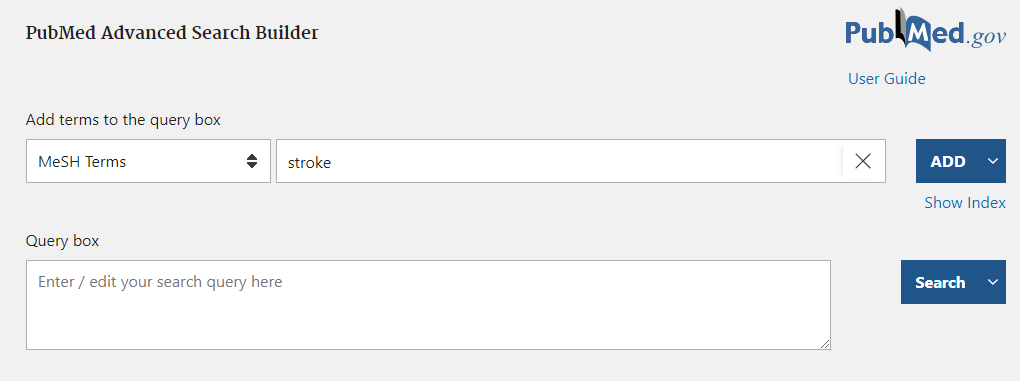
For assistance, have a look at the PubMed Help, especially the sections on:
