PlumX information.
Some research outputs will have PlumX information available. This information is mostly derived from data obtained from the Citation databases such as Scopus or Web of Science, and a number of Social Media applications. The downloads information comes from accepted author manuscripts that have been added to CRO, when these are downloaded by others.
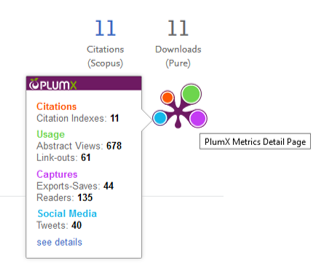
There are a few things you can do to increase the visibility of your research, and make it available to PlumX.
- Have an ORCID profile to distinguish yourself and your research output from other researchers.
- Include the DOI of your published articles in the CRO record.
- Share outputs of your research
- Create and keep an up-to-date online CV
- Use social networking to engage with community.
- Have a personal Blog, or use Twitter.
PlumX monitors Amazon, Bitly, Crossref, Dryad, dSpace, Facebook, Figshare, Github, Google+, Mendeley, PLOS, PubMed, Reddit, SlideShare, Twitter, USPTO, Wikipedia, WorldCat and YouTube.
Downloads information
In addition to PlumX metrics, CRO or Pure, also provides download statistics for any Open Access pre-publication manuscripts in CRO.
